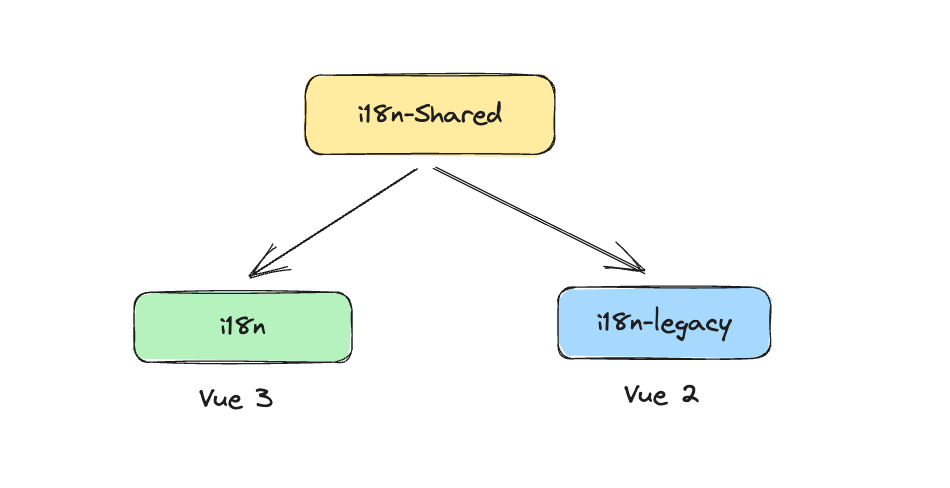初识 声明合并(Declaration Merging) 是 Typescript 的一个高级特性,顾名思义,声明合并就是将相同名称的一个或多个声明合并为单个定义。
例如:
interface Box { height: number; width: number; } interface Box { scale: number; } let box: Box = { height: 5, width: 6, scale: 10 }; interface Cloner { clone(animal: Animal): Animal; } interface Cloner { clone(animal: Sheep): Sheep; } interface Cloner { clone(animal: Dog): Dog; clone(animal: Cat): Cat; } // Cloner 将合并为 //interface Cloner { // clone(animal: Dog): Dog; // clone(animal: Cat): Cat; // clone(animal: Sheep): Sheep; // clone(animal: Animal): Animal; //}
声明合并最初的设计目的是为了解决早期 JavaScript 模块化开发中的类型定义问题。
早期的 JavaScript 库基本都使用全局的命名空间,比如 jQuery 使用 $, lodash 使用 _。这些库通常还允许对命名空间进行扩展,比如 jQuery 很多插件就是扩展 $ 的原型方法
早期很多 Javascript 库也会去扩展或覆盖 JavaScript 内置对象的原型。比如古早的 RxJS 就会去 「Monkey Patching」 JavaScript 的 Array、Function 等内置原型对象。
尽管这些方案在当今已经属于「反模式」了,但是在 Typescript 2012 年发布那个年代, jQuery 还是王者。
Typescript 通过类型合并这种机制,支持将分散到不同的文件中的命名空间的类型定义合并起来,避免编译错误。
现在是 ES Module 当道, 命名空间的模式已经不再流行。但是不妨碍 声明合并 继续发光发热,本文就讲讲它几个有趣的使用场景。
JSX 内置组件声明 Typescript 下,内置的组件(Host Components) 都挂载在 JSX 命名空间下的 IntrinsicElements 接口中。例如 Vue 的 JSX 声明:
// somehow we have to copy=pase the jsx-runtime types here to make TypeScript happy import type { VNode, IntrinsicElementAttributes, ReservedProps, NativeElements } from '@vue/runtime-dom' // 🔴 全局作用域 declare global { namespace JSX { export interface Element extends VNode {} export interface ElementClass { $props: {} } export interface ElementAttributesProperty { $props: {} } // 🔴 内置组件定义 export interface IntrinsicElements extends NativeElements { // allow arbitrary elements // @ts-ignore suppress ts:2374 = Duplicate string index signature. [name: string]: any } export interface IntrinsicAttributes extends ReservedProps {} } }
我们也可以随意地扩展 IntrinsicElements,举个例子,我们开发了一些 Web Component 组件:
declare global { namespace JSX { export interface IntrinsicElements { 'wkc-header': { // props 定义 title?: string; }; } } }
💡 上面例子中 JSX 是放在 global 空间下的,某些极端的场景下,比如有多个库都扩展了它,或者你即用了 Vue 又用了 React, 那么就会互相污染。jsxImportSource 选项来开启, 参考 Vue 的实现
Vue 全局组件声明 和 JSX 类似, Vue 全局组件、全局属性等声明也通过接口合并来实现。下面是 vue-router 的代码示例:
declare module '@vue/runtime-core' { // Optional API 扩展 export interface ComponentCustomOptions { beforeRouteEnter?: TypesConfig extends Record<'beforeRouteEnter', infer T> ? T : NavigationGuardWithThis<undefined> beforeRouteUpdate?: TypesConfig extends Record<'beforeRouteUpdate', infer T> ? T : NavigationGuard beforeRouteLeave?: TypesConfig extends Record<'beforeRouteLeave', infer T> ? T : NavigationGuard } // 组件实例属性 export interface ComponentCustomProperties { $route: TypesConfig extends Record<'$route', infer T> ? T : RouteLocationNormalizedLoaded $router: TypesConfig extends Record<'$router', infer T> ? T : Router } // 🔴 全局组件 export interface GlobalComponents { RouterView: TypesConfig extends Record<'RouterView', infer T> ? T : typeof RouterView RouterLink: TypesConfig extends Record<'RouterLink', infer T> ? T : typeof RouterLink } }
上面我们见识了 JSX 使用 declare global 来挂载全局作用域,而 declare module * 则可以挂载到具体模块的作用域中。
另外,我们在定义 Vue Route 时,通常会使用 meta 来定义一些路由元数据,比如标题、权限信息等, 也可以通过上面的方式来实现:
declare module 'vue-router' { interface RouteMeta { /** * 是否显示面包屑, 默认 false */ breadcrumb?: boolean /** * 标题 */ title?: string /** * 所需权限 */ permissions?: string[] } }
export const routes: RouteRecordRaw[] = [ { path: '/club/plugins', name: 'custom-club-plugins', component: () => import('./plugins'), // 现在 meta 就支持类型检查了 meta: { breadcrumb: true, }, }, // ... ]
依赖注入:实现标识符和类型信息绑定 还有一个比较有趣的使用场景,即依赖注入。我们在使用 [InversifyJS](https://github.com/inversify/InversifyJS) 这里依赖注入库时,通常都会使用字符串或者 Symbol 来作为依赖注入的标识符。
// inversify 示例 // 定义标识符 const TYPES = { Warrior: Symbol.for("Warrior"), Weapon: Symbol.for("Weapon"), ThrowableWeapon: Symbol.for("ThrowableWeapon") }; @injectable() class Ninja implements Warrior { @inject(TYPES.Weapon) private _katana: Weapon; @inject(TYPES.ThrowableWeapon) private _shuriken: ThrowableWeapon; public fight() { return this._katana.hit(); } public sneak() { return this._shuriken.throw(); } }
但是这种标识符没有关联任何类型信息,无法进行类型检查和推断。
于是,笔者就想到了接口合并。能不能利用它来实现标识符和类型之间的绑定?答案是可以的:
我们可以声明一个全局的 DIMapper 接口。这个接口的 key 为依赖注入的标识符,value 为依赖注入绑定的类型信息。
declare global { interface DIMapper {} }
接下来,依赖注入的『供应商』,就可以用来声明标识符和注入类型的绑定关系:
interface IPhone { /** * 打电话 */ call(num: string): void /** * 发短信 */ sendMessage(num: string, message: string): void } // 表示 DI.IPhone 这个标识符关联的就是 IPhone 接口类型 declare global { interface DIMapper { 'DI.IPhone': IPhone } }
我们稍微改造一下依赖注入相关方法的实现:
/** * 获取所有依赖注入标识符 */ export type DIIdentifier = keyof DIMapper; /** * 计算依赖注入值类型 */ export type DIValue<T extends DIIdentifier> = DIMapper[T]; /** * 注册依赖 */ export function registerClass<I extends DIIdentifier, T extends DIValue<I>>( identifier: I, target: new (...args: never[]) => T, ): void /** * 获取依赖 */ export function useInject<I extends DIIdentifier, T extends DIValue<I>>( identifier: I, defaultValue?: T, ): T
使用方法:
class Foo {} class MI { call(num: string) {} sendMessage(num: string, message: string) {} } registerClass('DI.IPhone', Foo) // ❌ 这个会报错,Foo 不符合 IPhone 接口 registerClass('DI.IPhone', MI) // ✅ OK! const phone = useInject('DI.IPhone') // phone 自动推断为 IPhone 类型
💡 对于依赖注入,我在 全新 JavaScript 装饰器实战下篇:实现依赖注入 , 介绍了另外一种更加严格和友好的方式。
事件订阅 同样的办法也可以用于事件订阅:
declare global { /** * 声明 事件 标识符和类型的映射关系 * @example 扩展定义 * declare global { * interface EventMapper { * 'Event.foo.success': ISuccessMessage * } * } */ interface EventMapper {} } /** * 事件名称 */ export type EventName = keyof EventMapper; /** * 事件参数 */ export type EventArgument<T extends EventName> = EventMapper[T];
EventBus 实现:
export class EventBus { /** * 监听事件 */ on<N extends EventName, A extends EventArgument<N>>(event: N, callback: (arg: A) => void) {} /** * 触发事件 */ emit<N extends EventName, A extends EventArgument<N>>(event: N, arg: A) {} }
动态类型插槽 还有一个比较脑洞的例子,我之前封装过一个 Vue i18n 库,因为 Vue 2/3 差异有点大,所以我就拆了两个库来实现,如下图。i18n 用于 Vue 3 + vue-i18n@>=9, i18n-legacy 用于 Vue 2 + vue-i18n@8。
但是两个库大部分的实现是一致的,这些共性部分就提取到 i18n-shared :
然而 i18n-shared 并不耦合 Vue 和 vue-i18n 的版本,也不可能将它们声明为依赖项, 那么它相关 API 的类型怎么办呢?
// i18n-shared 代码片段 export interface I18nInstance { /** * vue 插件安装 * 🔴 VueApp 是 Vue App 的实例 */ install(app: VueApp): void; // 🔴 vue-i18n 的实例 i18n: VueI18nInstance; // ... /** * 获取全局实例 * @returns */ export function getGlobalInstance(): I18nInstance { if (globalInstance == null) { throw new Error(`请先使用 createI18n 创建实例`); } return globalInstance; } /** * 获取全局 vue i18n 实例 */ export function getGlobalI18n(): I18nInstance['i18n'] { return getGlobalInstance().i18n; }
这里用泛型也解决不了问题。
一些奇巧淫技还得是类型合并。我在这里就巧妙地使用了类型合并来创建类型插槽。
首先在 i18n-shared 下预定义一个接口:
/** * 🔴 供子模块详细定义类型参数 */ export interface I18nSharedTypeParams { // VueI18nInstance: vue i18n 实例类型 // FallbackLocale // VueApp 应用类型 } // 提取参数 // @ts-expect-error type ExtraParams<T, V = I18nSharedTypeParams[T]> = V; export type VueApp = ExtraParams<'VueApp'>; export type VueI18nInstance = ExtraParams<'VueI18nInstance'>;
定义了一个接口 I18nSharedTypeParams,它具体的类型由下级的库来注入 ,我尚且把它命名为 “动态类型插槽” 吧。
现在 i18n 和 i18n-legacy 就可以根据自己的依赖环境来配置它了:
i18n-legacy:
import VueI18n from 'vue-i18n'; // vue-i18n@8 import Vue from 'vue'; // vue@2 declare module 'i18n-shared' { export interface I18nSharedTypeParams { VueI18nInstance: VueI18n; VueApp: typeof Vue; } }
i18n:
import { VueI18n, Composer } from 'vue-i18n'; // vue-i18n@9+ import { App } from 'vue'; // vue@3 declare module 'i18n-shared' { interface I18nSharedTypeParams { VueI18nInstance: VueI18n<any, any, any> | Composer<any, any, any>; VueApp: App; } }
💡 源码可以看这里
更多 当你深入了解了类型合并之后,你可能会在越来越多的地方发现它的身影。这毕竟是 TypeScript 为数不多,支持动态去扩展类型的特性。
更多的场景,读者可以开开脑洞,比如:
unplugin-vue-components Vue 组件自动导入是如何支持类型检查的?unplugin-vue-router 如何实现支持类型检查的 vue-router?给插件系统加上类型检查
…